- February 1, 2021
- Posted by: Turlock PC
- Category: Tips
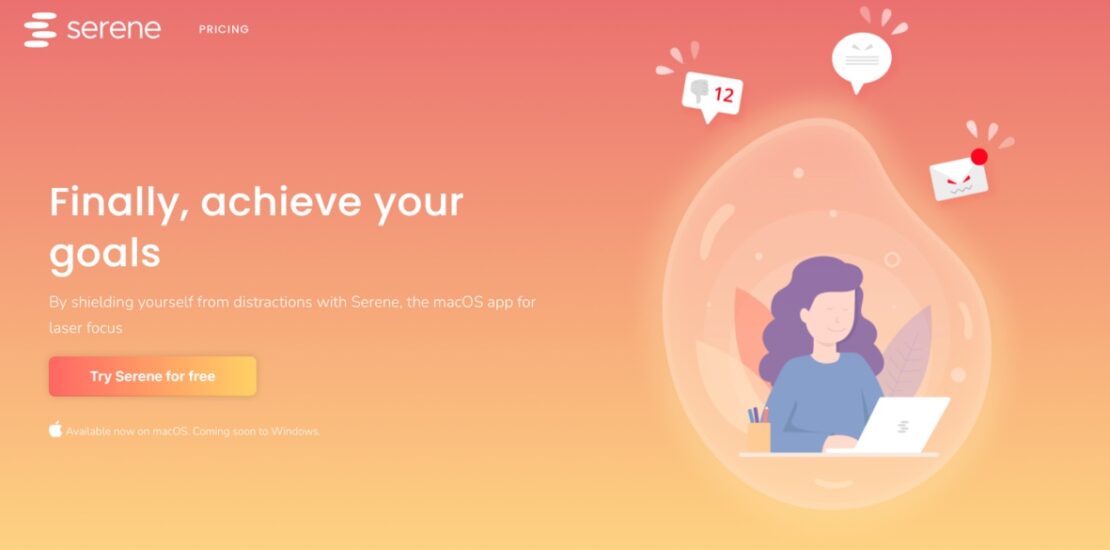
There is no denying the drastic changes that we have seen in the United States workforce in this past year alone, the most prevalent being the rise in popularity of a remote work structure. In fact, last year it was reported that nearly 42% of the United States labor force have adapted a full-time work from home structure with many companies carrying this practice into 2021. With this being said, today we want to focus on providing five desktop/mobile applications that could be helpful for anyone looking for additional ways to collaborate digitally especially for those who’s home also currently serves as their office.
One drawback to working from home is that your likelihood to experience distractions may increase due to your living situation. Luckily, this first tool is designed to help you achieve maximum productivity levels daily by encouraging you to stay focused and complete tasks faster. Serene was created using data from multiple scientific studies that revolve around the effects of multitasking and distractions in the workplace. According to these studies multitasking not only is harmful to your overall productivity, it has the potential to even cause harm to your brain function over time. Instead of focusing on multiple things at once, Serene encourages you to set a single daily goal and helps you create momentum to achieve that goal throughout the day. Additionally, these studies conclude that it takes 23 minutes and 15 seconds on average to fully get back on track being distracted. For this reason, this app also features a website blocker, an app blocker, and automatically silences your phone during sessions to help you avoid any distractions that would take your attention away from work. These distraction-free sessions last anywhere from 20 minutes to 60 minutes with regular breaks to maximize efficiency and help avoid feeling burnt-out throughout the day. Additional features included in this app are a session timer, to-do lists for yourself as well as your team, a day planner, and optional focus music. The session time structure is based on a popular study technique called the Pomodoro Technique which recommends working in 25-minute bursts since the human brain starts to lose focus on a task by that point. Splitting up your day into mini sessions with frequent short breaks can make a 6-8 hour work day fly by and can help you double the amount of tasks completed within that time. At the moment, Serene offers a 10 hour free trial to all prospective users as well as a $4 per month subscription to their services.
The next application on our list is one of the most ideal communication tools for in-office teams and remote workers alike. This platform allows for instant messages to be organized into separate threads ensuring that important information is passed only to team members who need to hear it and avoiding irrelevant notifications or messages to those who don’t. Since categories are customizable, you have the freedom to separate threads by project or department to create a space free from off-topic conversations. In addition to live communication capabilities, there are plenty of other opportunities for collaboration amongst your team. Slack also includes features such as online availability statuses for team members, file sharing, screen sharing, and voice/video call hosting. As of now, Slack offers a free package as well as three paid package options depending on the size and needs of your business with each tier including more features than the last.
Most of you are probably familiar with this next application as it completely redefined how we connect with others in our work life and social life this past year. Rising in popularity worldwide, Zoom offers an inclusive selection of video conferencing and communication tools for businesses of all sizes. With video meetings as well as voice calls that can host as many as 2-100 participants at a time, Zoom also became a tool to host webinars, send messages, and share files. Although the free version of Zoom is sufficient enough for most smaller teams, you may need to upgrade to the paid version if you plan on hosting meetings that are longer than 40 minutes in duration.
Creating and keeping track of files has never been easier! Google Drive allows multiple team members to work on the same file or document at real time proving that it is a great tool for any business who thrives on collaboration. Aside from a lag free experience, team members can view and directly make comments on another participant’s contributions making editing super convenient even while working remotely. Additional features for this application include cloud storage that can be uploaded to directly as well as documents that range from text documents to spreadsheets to presentations. Google Drive offers up to 15GB of space for free with a gmail account which can be upgraded in the future to a paid plan as your storage needs change.
It can be hard to stay organized when you have to keep track of multiple calendars across different platforms. Our last application simply named Calendar offers a modern solution by connecting all of your existing schedules (Google Calendar, Outlook, etc.) into a single interface. Since this tool works to sync all of your calendars, you can still create new events in this app directly or in any of your other calendar apps. Aside from the obvious individual benefits, this app gives you the option to schedule team meetings directly without ever having to send another complicated email. Calendar allows anyone to book meeting times based around your availability which ensures that there are no conflicts with existing plans or tasks. Depending on your needs, this application offers a free version, a standard paid version, and a pro paid version that can be billed either monthly or annually.
